Start your computer and enter into Bios Setup. Change your boot preferences to boot from CD /DVD. Click on Next The restarts a sickness of the mind.
- Potato: Privilege Escalation on Windows 7,8,10, Server 2008, Server 2012 UACME: Defeating Windows User Account Control Windows-Exploit-Suggester: This tool compares a targets patch levels against the Microsoft vulnerability database in order to detect potential missing patches on the target.
- The CMD STICKY KEY SWITCH to Hack Windows Password. This is an excellent method that works.
Now select the “Repair your computer” option from the lower left-hand corner.
How to Turn Off Location Access in Windows 10-Windows 10 is definitely the best and most popular desktop operating system right now. Compared to every other desktop operating system, Windows 10 offers more features and options. Not many would know, but Windows 10 also has built-in location services that share your location to specific apps.
Then click on Troubleshoot option.
Then click on advanced options.
Now click on command prompt
Then you’ll copy the command prompt executable (cmd.exe) over top of the On Screen keyboard executable
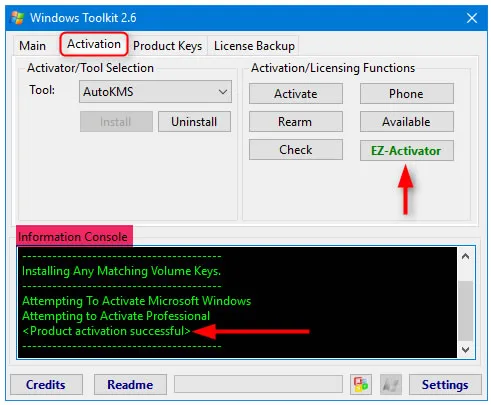
copyd:windowssystem32cmd.exed:windowssystem32osk.exe |
Now you can reboot the PC.
Resetting the Password
Once you get to the login screen, click on On-Screen Keyboard, and you’ll see an administrator mode command prompt.
Now to reset the password—just type the following command, replacing the username and password with the combination you want:
Syntax: net user account.name *
Example: net user raj * and hit enter. Set any password for that account.
Second Method
Start your computer and enter into Bios Setup. Change your boot preferences to boot from CD /DVD. Click on Next
Press SHIFT + F10 to open a command prompt
Then you’ll copy the command prompt executable (cmd.exe) over top of utility manager executable
